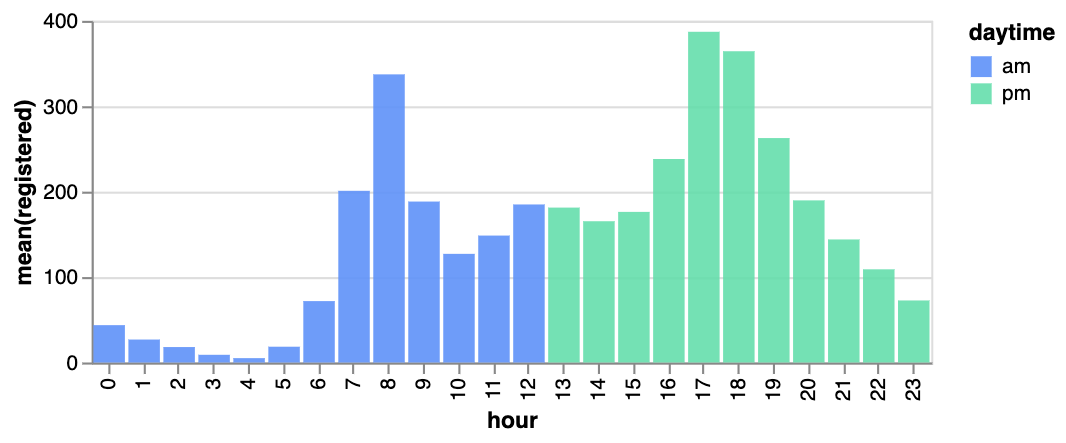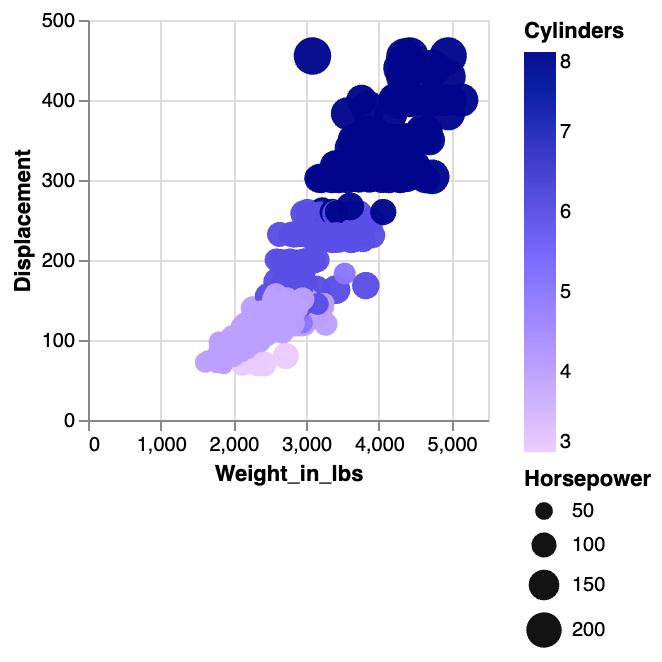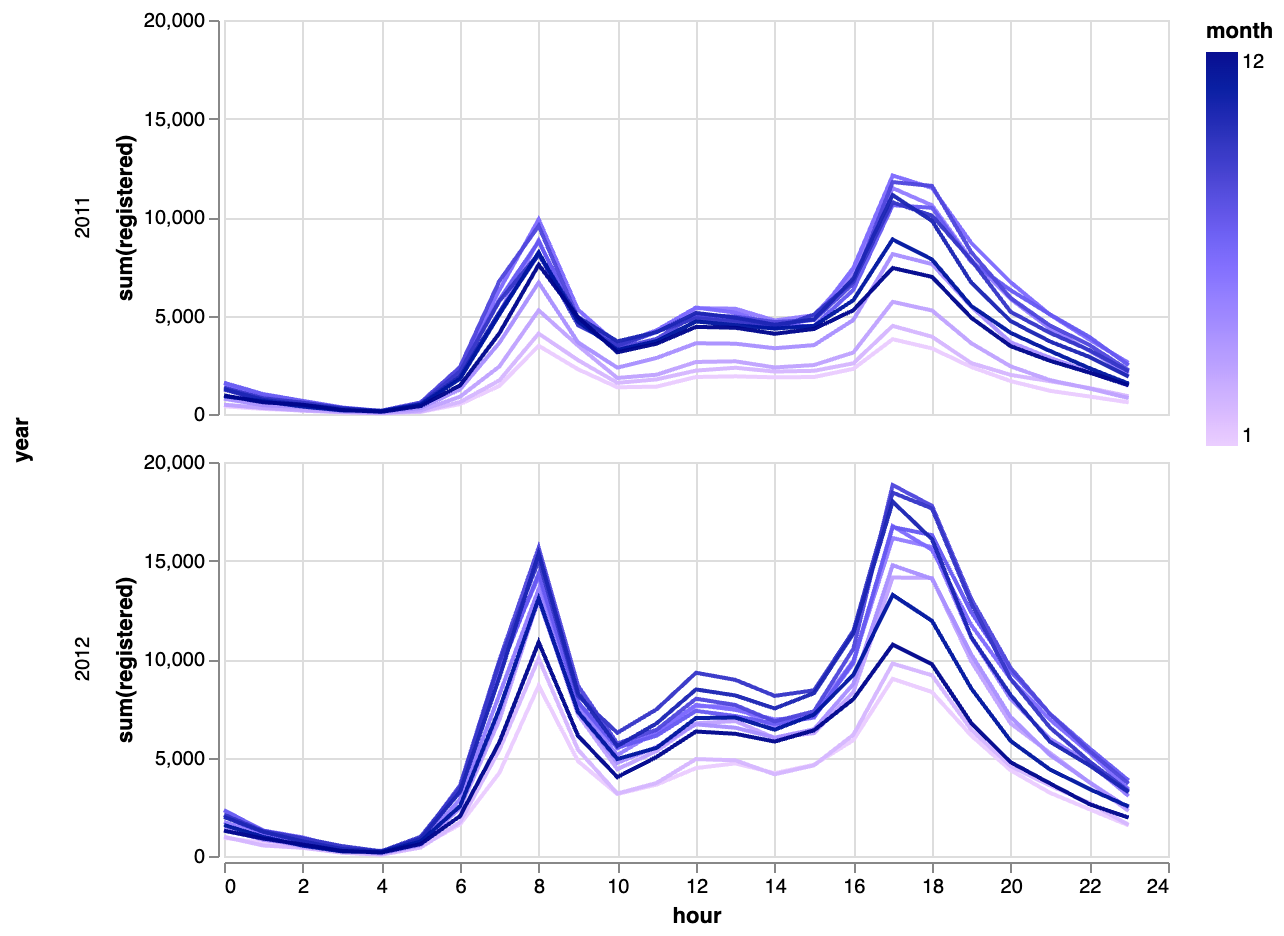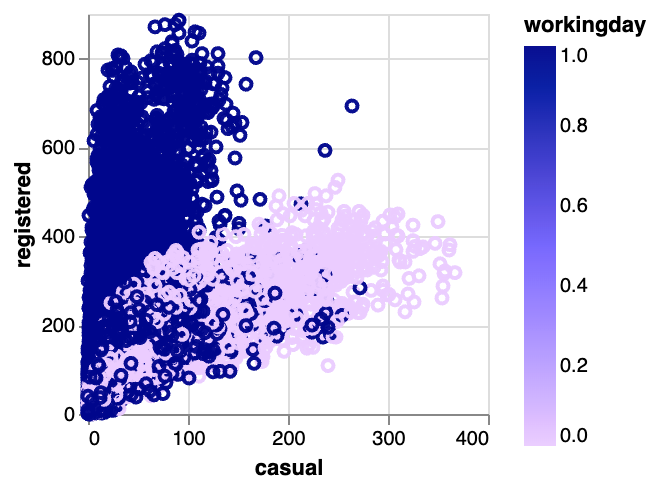Start with the question
Decide what insight your audience needs before picking a chart. Use comparison charts for rankings, trend charts for time, and composition charts for parts of a whole.
🎉 New AI Code Agent for Jupyter Notebooks is now available! Download for free
Build polished visualizations without writing code. Upload your dataset, choose the chart that fits your message, and customize every detail before exporting.
Perfect for analysts, marketers, and founders who need beautiful charts fast.
Start for free
Apply these essentials as you iterate on your visualization to deliver data stories that are clear, credible, and persuasive.
Decide what insight your audience needs before picking a chart. Use comparison charts for rankings, trend charts for time, and composition charts for parts of a whole.
Use annotations, contrasting colors, or reference lines to guide attention to the most important datapoint without overwhelming the viewer.
Choose intuitive axis titles, round numbers to meaningful precision, and avoid clutter by limiting the number of series displayed at once.
Move from raw data to ready-to-share visuals in three guided steps.
Import CSV or TXT data, or start with the provided sample to experiment with different encodings.
Switch between visualization styles, configure axes, labels, colors, and interactions until the story is clear.
Download a high-resolution image or copy the Vega-Lite spec to embed the chart anywhere you publish insights.
Quick answers for the most common questions about the vizGPT Chart Maker.
The chart maker supports bar, line, pie, scatter, and area charts out of the box. Switch between chart types instantly and fine-tune options like labels, tooltips, and legend placement without writing any code.
Yes. Upload a CSV or TXT file to load your dataset directly into the tool. Fields are detected automatically so you can start customizing your visualization right away.
Use the export controls to download high-quality images, or copy the Vega-Lite specification to embed the visualization in dashboards, docs, or apps.
The vizGPT Chart Maker is completely free to use in the browser. There is no sign-up required—just load your data, configure the options, and export the chart when you are ready.
Explore additional vizGPT tools for building charts in seconds.